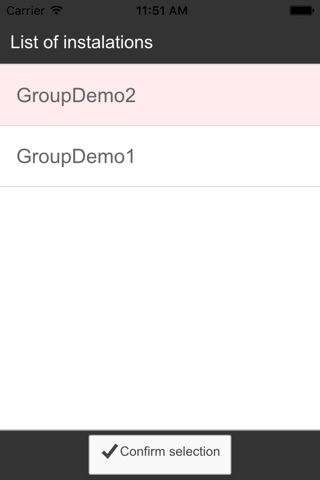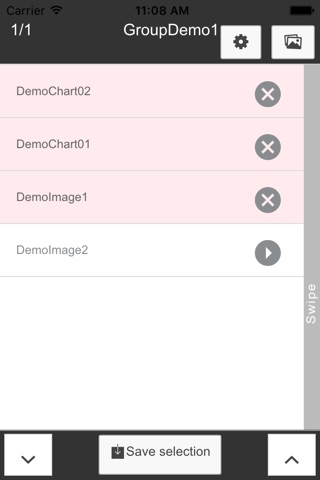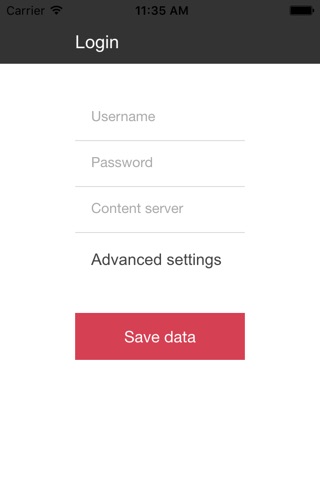
iOnScreen is an application that can play various content types (charts, videos, images).
Content ( such as videos, chart data and images ) gets downloaded from content server (remote cloud service).
Page #1 / Login page:
At initial login screen we have to provide content server login information (username, password, content server address), security level (ssl) and to show or not to show action bar (kiosk or non-kiosk mode). We press Save data to continue to the next page.
Page #2 / List of installations:
On the second page List of installation we can choose one or more installations i.e. groups of content.
Page #3 / Item selection:
After pressing Confirm selection were presented with items selection page. We can move between groups of items by pressing up and down buttons.
Items selection page gives us list of items that are available to us in the selected group. By swiping right-to-left we can access list of selected items.
Page #4 / Items slider page:
By pressing Save selection we access the items slider page. We can move between groups of items by swiping up or down.
We are now presented with display of images, charts or videos. Chart data can be further inspected by pressing on particular axis, legend item or fragment.